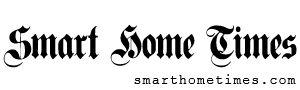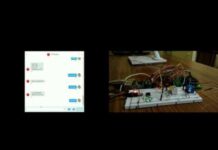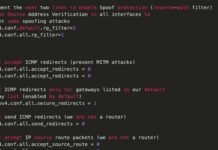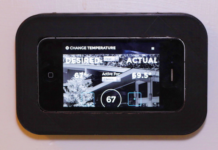Wi-Fi cameras rely on infrared (IR) for night vision. But IR bounces off glass—so, if you’re using your camera behind a window, you’ll only see a blurry reflection at night. Here’s how to get a clear image.
Night Vision and Window Panes Don’t Mix

Night vision on most Wi-Fi cameras uses a relatively simple trick of physics. One or more IR LEDs blast out as much light as possible, acting as a floodlight. Because infrared isn’t visible to the human eye, you don’t even notice, and your camera can use that IR light to record video at night.
If you’ve ever tried to point your Wi-Fi camera out a window, you’ve probably found that it works perfectly during the day. But, at night, it’s a blurry mess of video, showing mostly just the reflection of your camera and smears of light.

This completely defeats the point of even having a security camera. If your camera did see someone outside, you’d never know what they looked like or what they were doing.
If you want your camera’s night vision to work through glass, you’ll want to provide exterior lighting. You can use either traditional outdoor lighting or IR lighting. You must also either turn off or cover the camera’s built-in IR lighting. Finally, you will either have to move the camera as close as possible to the window or angle it slightly instead of using a direct-on angle.
The best thing to do, of course, is to use an outdoor camera. An outdoor camera will bypass issues with glass and still benefit from most of these suggestions. But, if you can’t use an outdoor camera for any reason, consider these options to improve the video you do get from your indoor camera.
Consider Leaving the Porch Light On
The first goal in gaining a better picture is to take the built-in IR lights out of the equation. Traditional lights are the simplest way to accomplish that goal. If you have a porch light, leave it on. You can then turn off night mode on your camera.