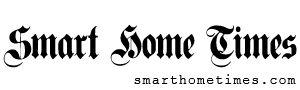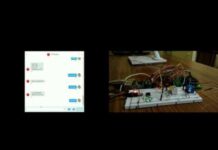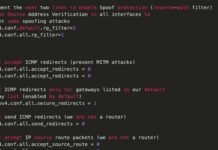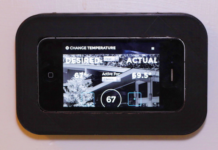Apple’s second-generation AirPods, announced last week, started showing up on people’s doorsteps this morning and also became available for purchase in Apple retail stores. We picked up a set of AirPods 2 to see how they compare to the original AirPods.
Second-generation AirPods actually come in two configurations: with a new Wireless Charging Case and with a Lightning-only charging case, with the former priced at $199 and the latter priced at $159. We purchased the version with the Wireless Charging Case, as the new case is one of the major changes.
Design wise, you’re not going to be able to tell the new AirPods from the original AirPods. They’re still only available in white and they continue to feature the exact same design – white plastic buds with a stem at the bottom.
All of the changes to the AirPods are actually internal. There’s a new H1 chip that replaces the W1 chip and brings quite a few improvements. In our experience, AirPods 2 connect to your devices much more quickly than the original AirPods, and swapping between devices is faster.
Latency has been cut down, and because the AirPods 2 support Bluetooth 5.0, you may see some range and quality improvements. We think the AirPods 2 seem to sound a bit better, especially at higher volumes.
There’s a new “Hey Siri” feature that lets you activate Siri hands-free without the need to tap on the AirPods, and when talking on the phone, battery life is now three hours instead of two.
A major difference between AirPods 1 and AirPods 2 is the aforementioned Wireless Charging Case, which comes with AirPods 2 and can be purchased on a standalone basis for AirPods 1 for $79. The Wireless Charging Case lets you use any Qi-based wireless charger to charge up your AirPods, and it will let the AirPods work with the AirPower if Apple ever releases it.
AirPods 1 and AirPods 2 are not interchangeable — if you try to use an original AirPod with a second-generation AirPod in the AirPods Charging Case, it will flash red to let you know about the incompatibility.
There’s no real way to visually tell the two versions apart, but if you connect them to your iPhone, you can see which version you have by opening up the Settings app, choosing General, and scrolling down to the AirPods section. You can tell the Charging Case from the standard case because the LED light that indicates charging is on the outside of the case rather on the inside.
The second-generation AirPods shipped without features many were hoping for such as a new color and health tracking capabilities, but still mark a solid upgrade over the original version. What do you think of Apple’s new AirPods? Let us know in the comments.
This article, “Hands-On With Apple’s New Second-Generation AirPods” first appeared on MacRumors.com
Discuss this article in our forums