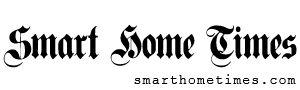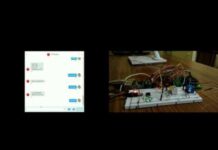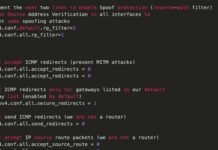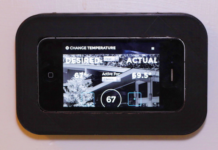We recently looked at the differences between Z-Wave and Zigbee, and which communication protocol makes the best choice for your smart home.
This enabled us to present a basic overview of each protocol and to compare them by category. This week, though, we’ll be doubling down on Z-Wave and Zigbee. Today, we’ll look purely at what Zigbee is to give you a fuller picture.
Next week, we’ll be extending the same coverage to Z-Wave, and then we’ll compare that protocol to Insteon.
So, with the background in place, it’s time for a basic definition of Zigbee.
What Is Zigbee?
In the simplest sense, Zigbee operates as a mesh network but what does that mean?
Well, rather than each Zigbee-enabled device needing to connect to your home WiFi network, they communicate with a central hub instead.
Signals are able to move easily from one device to another. This is commonly called a hop. With communication between devices possible at ranges of up to 65 feet and an unlimited number of hops available, Zigbee is a robust protocol even if you’ve got a sprawling smart home.
The IEEE (Institute of Electrical and Electronics Engineers) came up with an 802.15.5 standard. This allowed for the creation of personal-area networks with low-power digital radios. Zigbee used this network standard for the purposes of home automation.
Zigbee is by design cheaper and simpler than other WPANs (wireless personal area networks) like WiFi and Bluetooth. This makes it tailor-made for low-speed and low-cost communication between smart devices.
WiFi allows you to transfer large swathes of data at high speeds but Zigbee comes into its own with much smaller amounts of information like instructions for device behavior.
Zigbee operates on several frequencies:
- 2.4GHz
- 868MHz
- 90MHz
With a transmission rate of just 250kbps (kilobits per second), speed is much lower than the lamest WiFi connection, but it’s all about intended purpose. Sensors, for example, require little bandwidth so Zigbee is a perfect protocol.
To summarize, then, Zigbee is ideal for low data rate use cases where long battery life and security are paramount.
We’ll look at the issue of security along with another handful of key areas to see how Zigbee performs in a smart home environment in just a minute, but first a little bit more about mesh networks…
What Are Mesh Networks and Why Are They So Effective?
A mesh network has a series of nodes. These nodes are like small modules.
These nodes perform a similar role to a wireless router by acting as small transmitters able to communicate with one another.
Since Zigbee supports mesh networking, you’ll get enhanced data transmission along with a general improvement in stability. This is the case even if one of the transmitters fails.
With support for 65,000 nodes on a Zigbee network, all nodes act as repeaters and help out with the distribution of data. This is where the term mesh network comes from.
If you want to read about mesh networks in more detail, check out our recent exploration of mesh WiFi systems.
Zigbee at a Glance
Now we’ve got most of the technical stuff out of the way – and hopefully, you’re still awake! – we’ll give you a brief layman’s overview of Zigbee across 6 important categories:
- Security
- Network Configuration
- Power Requirements
- Signal Range
- Compatibility
- Dependability
Security
Zigbee networks, much like its rival Z-Wave, are secured with 128-bit symmetric keys. This is the standard of encryption normally used by banks for their online operations. It’s also commonplace in government agencies making it more than secure enough for the needs of most smart homes.
There’s always a risk of a security breach in any connected home, but it’s highly unlikely to come from your Zigbee signal being compromised.
Network Configuration
As a mesh network – more on that shortly – each device performs the role of repeater passing on the signal to the next device without needing to constantly communicate with the central hub.
Zigbee allows for unlimited hops between devices.
You can add up to 65,000 devices into a Zigbee network making it large enough even for commercial operations with smart switches throughout and obviously more than robust enough for even the largest smart home.
Power Requirements
WiFi and Bluetooth are power-vampires while Zigbee runs very lean.
Since you’re likely to have many devices in your connected home running on batteries rather than being hardwired, the last thing you want is a communication protocol that saps that precious power.
Requiring even less power than Z-Wave, Zigbee is the ideal choice for smart locks or sensors, devices where a power outage could be ruinous.
Signal Range
If you think about the configuration of your smart home, it’s quite possible you’ll need a signal capable of reaching outside. More people are smartening up their gardens, and with more remote workers, home offices are becoming the norm rather than the exception.
Zigbee is reasonable in terms of signal range, but certainly not world class. Indoors, you can expect ranges of 40 feet, but this is dependent on line of sight. Also, any obstacles like walls can obstruct Zigbee signals leaving you at times with an underwhelming 10 feet of reach.
Why is this?
Well, high frequencies cannot penetrate obstructions effectively. This is why 5GHz WiFi might lead to less interference than a crowded 2.4GHz network, but is not so great if your router is downstairs and you’re online upstairs.
Although you shouldn’t generally find this disappointing reach to be problematic, Zigbee doesn’t make the best fit for massive smart homes.
Compatibility
Due to the Zigbee Alliance – more on that imminently – over 2500 devices come Zigbee-ready.
Check out the full list of members right here.
In order to be certain that both hardware and software are Zigbee-certified, check for the Zigbee Home Automation Certificate rather than hoping a Zigbee-ready device will be fully compliant. Without that certification, it might not be.
Dependability
Self-evidently, you’ll want a completely reliable signal for your smart home devices.
With some non-essential devices, a dropped signal can be inconvenient. With security-related devices, on the other hand, you could end up with a very costly breach. Imagine if your water leak detector failed to kick in or, even worse, your smoke and carbon monoxide detector. Then there’s your wireless security camera or smart door lock.
If it’s well put together, a Zigbee network can be reliable enough for most reasonable needs.
The issue is the congestion you’re likely to suffer when you’re reliant on a 2.4GHz frequency. Since most other devices and, indeed, your WiFi network, use this frequency, things get a little crowded and dropped signals are a possibility.
So…
We mentioned the Zigbee Alliance earlier and we’ll take a quick look now at what that means in real terms.
Zigbee Alliance
The Zigbee Alliance was formed by the makers of Zigbee back in 2002 and now has over 400 members with a total of 2500 supported devices.
There are 3 levels of Zigbee membership:
- Adopter
- Participant
- Promoter
With over 500 million Zigbee chipsets sold and almost 4 billion expected to ship by 2023, the Alliance is still going from strength to strength.
OK…
Now you’ve got a good idea of why Zigbee works so well in a smart home setting, we’ve got some practical examples for you. We’ll highlight 3 of the best Zigbee-enabled hubs then give you a snapshot of 3 great Zigbee devices to round out.
3 Best Zigbee Hubs
1) Wink Hub 2
This new and uprated home hub from Wink is fully Zigbee-enabled while you’ll also be able to take advantage of the other major protocols from Z-Wave through Bluetooth and beyond.
Where the first iteration only allowed for 2.4GHz connectivity, this revamped model adds in 5GHz along with the ability to link up using an Ethernet port so it’s even more flexible than ever. This added option helps you to sidestep some of the congestion that can blight the 2.4GHz frequency.
Measuring up at just 7 ¼ x 7 ¼ x 1 ¼ inches, the hub is smaller and thinner than ever so you won’t spoil the clean lines of your home with an unsightly hunk of plastic.
You can pair a staggering 530 devices to Hub 2 and, with auto-discovery and a neatly guided set-up, you’ll be up and running almost straight out the box.
For an agile home hub that lets you use Zigbee devices without limiting you to them, Wink Hub 2 might not be the cheapest gateway on the market, but it’s certainly among the very best.
Benefits
- Get full Zigbee support but also Z-Wave, Bluetooth LE, and Lutron Clear Connect so you can control devices from disparate brands even if they speak different languages
- Take charge of all compatible devices in your home from a single responsive app
- Works with both Alexa and Google Assistant assuming you have an enabled device to allow you to use voice control
2) Samsung Smart Things Hub (Third Generation)
Samsung’s might SmartThings ecosystem needs no introduction with the outstanding hub as the proud centerpiece.
Set-up couldn’t be much easier. From wireless connectivity through to a guided installation and discovery process, you shouldn’t run into any problems even if you’re not the biggest tech-fiend. You need the updated Connect app for set-up but you can revert to the original SmartThings Classic app once you’re firing on all cylinders if you prefer.
This hub is also backward-compatible with older sensors and outlets so don’t worry about any aging devices being left behind.
Automation is at the heart of any successful smart home and you can easily teach this intelligent hub about your various routines so you can remove much of the workaday tedium from monitoring devices constantly. Let SmartThings take care of business and everything will run seamlessly in the background with minimal user input.
This third generation SmartThings hub is a fantastic choice if you’ve got devices in your home using more than just Zigbee. And, let’s face it, who doesn’t?
Benefits
- Unbeatable price to performance ratio from a brand you can trust
- Awesome interoperability with a broad spread of devices and appliances over and beyond the impressive SmartThings stablemen
- Wireless set-up allows you to circumvent an Ethernet connection and place the hub anywhere you want in your home
3) Amazon Echo Plus
If you thought Echo Plus was just another smart speaker, you’d be sorely mistaken. It comes with an integrated Zigbee radio making it a de facto hub in its own right as well as offering a range of other features.
While most smart speakers, ironically, are a stupendous let-down on the audio front, this second iteration of Echo Plus has a highly capable tweeter and woofer giving you sound throughout the room from all angles. You can also use Alexa to take command of your music streaming using nothing but your voice.
When it comes to Alexa picking up your commands, the 7 mics with noise cancellation and beamforming technology means you can be heard at a distance even in a boisterous environment.
Hands-free convenience extends to messaging and calling, too. And if you prefer to put Alexa through her paces in-app, you can do that as well.
Echo Plus, available in 3 colorways to slot neatly into any smart home, is a novel take on the smart speaker with that all-important Zigbee hub built into ice the cake.
Benefits
- Zigbee hub baked in so you can control a wide array of smart devices in your home using Alexa and voice commands or the flexible Alexa app on your smartphone
- Dolby 360 degree audio giving you a richer and more immersive sound than you’ll get from many smart speakers
- Hands-free calling and messaging including the innovative drop-in feature so you can stay fully connected to your nearest and dearest
3 Zigbee Devices
1) Philips Hue Smart Motion Sensor
Philips are part of the Zigbee Alliance and this smart motion sensor integrates seamlessly with the rest of the Hue range so you can give added smarts to your lighting.
If you do want completely far-ranging functionality, you’ll need to invest in the Hue Bridge, but this is a worthwhile investment allowing you to knit together your smart lighting so everything works in harmony with minimal effort on your part.
The key advantage of this sensor is the way movement will ensure your lights come on immediately so no more heading downstairs for a midnight snack in the dark. That said, you won’t want all lights blazing in the night, so dedicated day and night modes allow you to tweak the brightness to the timing.
Battery-powered and wire-free, you can pop this dinky little sensor just about anywhere with set-up a matter of minutes.
If you’re looking for a Zigbee-compatible addition to your Hue lighting system, this motion sensor is a wise move, and it’s extremely affordable into the bargain.
Benefits
- Ensure your Hue lights come on and off automatically
- Daylight sensor built in so you’ll save money on your utility bills without lights coming on needlessly
- Use voice control with Alexa, Google Assistant or Apple HomeKit devices
2) Securifi Peanut Smart Plug
We took a look recently at the best smart plugs on the market, but here’s one that slipped the net and it’s a Zigbee-enabled beauty that allows you to control a diverse array of appliances remotely using the Almond app.
While you need the Almond router as well, you can work around this if you have Echo Plus since this functions as a Zigbee hub.
Enjoy remote control of all the appliances in your home and get the inbuilt benefit of monitoring the way they consume power. You can soon see if your washing machine or dryer are driving up your utility bill and you can identify any other appliances where a change in use might translate to reduced monthly outgoings.
You can take the helm using the intuitive Almond app, but unlike many smart devices, you’ll also get the freedom of using a Chrome browser if you prefer.
While the Securifi smart plug might not be the first that springs to mind, it’s a wonderful Zigbee device at a remarkably reasonable price-point.
Benefits
- Superb energy monitoring capability so you can potentially make savings on your power bills
- Switch off the kids’ PlayStation remotely when it’s time for them to go to bed or turn off the AC without needing to get out of bed
- Schedule your lighting to make your home appear occupied when you’re away adding a valuable layer of security
3) Centralite 3-Series Zigbee Plug-In Appliance Module
This plugin appliance serves double-duty since it will also extend the range of your Zigbee network.
If you’ve got any area in your smart home where you’re experiencing problems with reliability, all you need to do is pop a few of these into the sockets in that area starting near to the hub and then moving toward the flat spot. This can work well in houses with multiple floors and makes a cost-effective method of extending the range of your Zigbee network.
You’ll also be able to make use of this module for lamps and other indoor appliances so it’s a versatile and pocket-friendly piece of kit ideal for any Zigbee smart home.
Benefits
- Works with SmartThings or other Zigbee-enabled hubs
- Functions as a Zigbee repeater/range extender so extends your mesh network as outlined above
- Create scenes and schedules with all compatible appliances
Final Word
We hope you’ve found this brief look at what is Zigbee useful and informative. You won’t be limited to Zigbee devices only in your smart home so how about incorporating just a few?
Come back soon as we’re constantly updating our smart home blog. Later this week and into next week, we’ll be checking out Z-Wave in more detail as promised so bookmark this page.
The post What Is Zigbee? appeared first on Smarthome Blog.