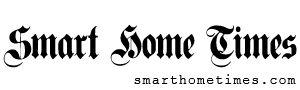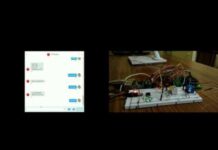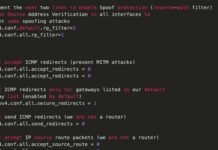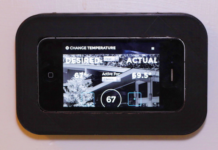You can already voice control Roku with the proper remote or with Google Assistant. But if you have an Echo, you were out of luck. A new skill from Roku changes that by bringing Alexa voice control to your devices.
Roku is the best streaming device for the person who wants to watch everything. With Roku, you can watch movies and tv shows from nearly every storefront, whether that be Amazon, Google, Netflix, or your favorite channels like CBS, NBC, or PBS. It has an easy to use interface and even offers 4K support at pretty low prices.
But if you wanted to control your Roku with your voice, you needed to either have a Roku remote with a microphone built in or Google assistant. Anyone in the Alexa camp was left out. Now Roku is addressing that with a new Alexa skill. After installing the skill, you’ll be able to control any Roku device or TV running Roku OS 8.2 or higher. You can launch movies, apps, and if your TV has Roku, you can even control functions like Volume or switch inputs.
Similar to Google Assistant, voice commands need to use Roku for the name, i.e. tell Roku to open Hulu or open Hulu on Roku. And unfortunately, you can’t control Netflix with voice commands.
How To Set Up The Roku Alexa Skill
Getting started is just installing any other Alexa skill. Open the Alexa app, and tap on the hamburger menu in the top left corner.
Tap “Skills & Games.”
Tap the magnifying glass in the upper right corner and do a search for Roku.
Read the remaining 16 paragraphs