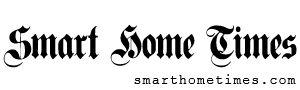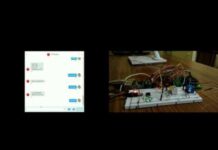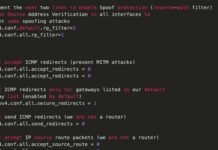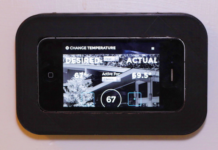SimpliSafe, a Boston-based home security company, launched their first security products in 2009 and the devices were a hit. Thanks to their home-security-in-a-box solution the average homeowner could install door sensors, glass-break microphones, and motion detectors without having to run wires or even have a salesperson visit their home. The Lego-like system of removable components was the perfect antidote to costly and needlessly complex home security purveyors.
Fast-forward to 2018 and SimpliSafe’s model is no longer unique. Dropcam/Nest, Canary, and lock makers like August are all horning into the DIY security realm while competitors are quickly entering the space, reducing the time it takes to install a home security system to the time it takes to open a cardboard box.
The company is working hard to keep up and recently announced a refresh to the entire line. The updated devices look better, work better, and are as easy to install as the original line. In addition the company added a camera and new sensors to the line, allowing you to keep eyes, ears, and water sensing pucks on the job 24/7.
The base system costs $116 and one keypad costs $70. If you’d like to protect a door or two then door sensors cost $15 each while a motion sensor costs $29. This is enough to support a standard home. You can mix and match other sensors including a smoke detector, water detectors, and even an extra siren to alert the neighbors. A panic button costs $20.
Then you simply sign up for a monitoring plan at $14 or $24 a month. The more expensive option gives you access to the SimpliSafe app although for both plans you can turn your alarm off over the Internet via the browser, making the $24 plan a bit of a stretch.
The new keypad has a four-way rocker screen that allows you to do far more from the keypad than you could with the original model. Because the original keypad was designed with battery life in mind it had a blurry LCD screen and limited menu options. Now, however, the bright OLED screen gives a bit more usability and the four-way buttons under each edge of the screen means you don’t have to press some weird key combination to move back and forth in the interface.
When you unpack the kit all you have to do to get started is pull a plastic tab out of the battery cradle of each device. Once you’ve mounted the keypad you can add individual components one by one by discovering them wirelessly. Finally you peel off a bit of sticky tape on each device and mount it. The base station, which looks like an Amazon Echo on a diet, can be hidden in the house and will spit out little chirps, notifications, and alarms as necessary. For example, the base station beeps when you open a connected door, allowing you to know when someone is skulking (or walking) into the house.
The best part about the entire system is that it takes minutes to set up. If you are installing gear on the first floor of your house it can, in fact, take about five minutes to pick up each sensor, pair it, and place it. Then you can set things to Off, Home (for security while sleeping), and Away. You can then turn off the alarm remotely via the web app.
My alarm has only gone off a handful of times in the past few years, once when a friend of mine was staying with us and couldn’t remember the PIN. When that happened SimpliSafe reps called me on the phone and when they couldn’t reach me called the local precinct. In each case I felt safe and protected and the system offered me a bit of peace in my exciting suburban enclave of Bay Ridge, Brooklyn.
The best alarm system is a great neighborhood with caring neighbors and the second best is one that takes you less than ten minutes to set up. If you don’t have the former, at least SimpliSafe can make it easy to get the latter. The new system is unobtrusive, very usable, and allows you to go from zero to protected in a few minutes. In short, one of the best DIY security systems just got better and that’s a good thing.